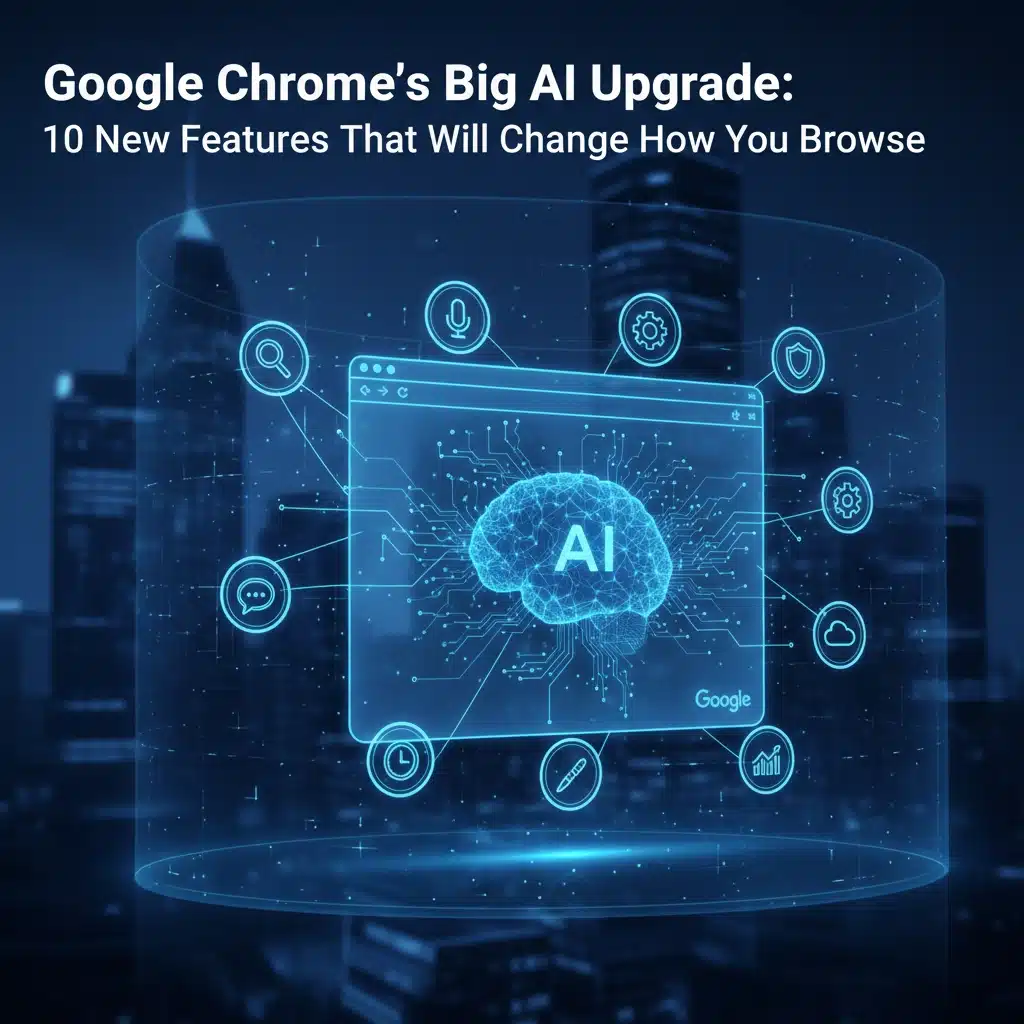Just yesterday, Google dropped what they’re calling “the biggest upgrade to Chrome in its history.” If you’re managing a team or running a small business in Australia, this isn’t just tech news you can ignore – these 10 new AI-powered features could seriously change how your team works online every day.
Let’s break down what’s new and why it matters for your business operations.
What’s the Big Deal?
Google has baked their Gemini AI directly into Chrome, turning your everyday browser into a smart assistant that can actually help you get work done. Think of it as having a really capable intern who never sleeps, never gets coffee breaks, and actually knows what they’re doing.
The 10 Game-Changing Features
1. Gemini AI Integration – Your Built-In Research Assistant
The headline feature is Gemini AI living right inside Chrome. No more switching between tabs to ask AI questions – it’s there when you need it. For Australian businesses, this means your team can get quick explanations of complex contract terms, summarise lengthy reports, or clarify industry jargon without leaving their current webpage.
2. Multi-Tab Smart Summaries
Ever had 15 tabs open while researching suppliers or comparing software options? Chrome can now look across all those tabs and give you a consolidated summary. Perfect for busy office managers who need to make quick decisions without drowning in information overload.
3. Cross-App Integration Without Tab Switching
Need to check your Google Calendar while reading an email? Want to see a location on Google Maps without losing your place? Chrome now pulls information from your other Google apps right into a side panel. For teams already using Google Workspace, this is a massive productivity boost.
4. AI Mode in the Address Bar
Chrome’s address bar (that search box at the top) is now seriously smart. Instead of just typing URLs, you can ask complex questions like “What are the best cloud backup solutions for small Australian businesses?” and get AI-powered overviews right there. It’s like having Google Search on steroids.
5. Smart Website Recall
Remember that vendor website you looked at last month but can’t find again? Just tell Chrome something like “Find that accounting software with the blue logo I saw last Tuesday” and it’ll track it down. No more bookmark chaos or browser history diving.
6. Intelligent Permission Blocking
Chrome now automatically blocks annoying permission requests and spam notifications before they interrupt your workflow. It learns what your team typically accepts or rejects and handles the rest automatically. Less clicking “Block” on random notification requests means more focus on actual work.
7. Enhanced Scam Protection
Building on existing security features, Chrome’s AI now better recognises fake giveaways, malicious downloads, and phishing attempts. For Australian businesses dealing with increasing cyber threats, this extra layer of protection is gold.
8. One-Click Password Updates
When Chrome detects a compromised password, it can now change it automatically on supported websites with a single click. Perfect for busy teams who know they should update passwords more often but never seem to find the time.
9. Agentic Task Completion
This is the sci-fi stuff becoming reality. Soon, you’ll be able to tell Chrome to book appointments, order office supplies, or handle other routine online tasks. You stay in control and can stop it anytime, but imagine delegating simple online errands to your browser.
10. Advanced Threat Detection
Chrome’s getting even better at spotting malware, virus downloads, and suspicious websites before they can cause problems. For small businesses without dedicated IT security teams, having your browser act as a smart security guard is incredibly valuable.
What This Means for Australian Businesses
Productivity Gains
Your team will spend less time juggling tabs, searching for information, and dealing with browser distractions. More focused work time means better output and potentially shorter days (we can dream, right?).
Security Improvements
With cyber attacks targeting Australian SMEs increasing every year, having an AI-powered browser that actively protects your team is like adding a security expert to every workstation.
Google Workspace Integration
If your business already uses Gmail, Google Drive, Calendar, and other Google tools, these Chrome upgrades make the whole ecosystem work together more smoothly. It’s particularly powerful for remote teams who live in their browsers.
The Rollout Timeline
Here’s the catch – Google’s rolling this out gradually. Initially, it’s available for Mac and Windows desktop users in the United States with English settings. Mobile integration is happening on Android now, with iOS coming soon.
For Australian businesses, expect to see these features arrive over the coming months as Google expands globally. Google Workspace users will get enterprise-grade versions with additional privacy and administrative controls.
Getting Your Team Ready
While you wait for the features to reach Australia, now’s a good time to:
- Audit your current Google Workspace setup – Make sure your team is already comfortable with the Google ecosystem
- Review browser security policies – These new AI features will change how your team interacts with websites
- Plan training sessions – When the features arrive, your team will need guidance on using them effectively
The Bigger Picture
This Chrome upgrade isn’t just about having a fancier browser. It’s Google positioning AI as an everyday work tool, not just a novelty. For Australian businesses, especially smaller ones without large IT departments, having AI assistance built into your most-used software could level the playing field with larger competitors.
The integration with Google Workspace tools also suggests Google is serious about making their business suite more compelling against Microsoft 365 and other competitors.
Making the Most of the Upgrade
When these features hit Australian shores, your business will benefit most if you’re already well-integrated with Google’s ecosystem. That means having Google Workspace properly set up, your team trained on existing Google tools, and clear policies around AI usage in the workplace.
The security features alone could save your business from costly data breaches or malware incidents that plague Australian SMEs every day.
Ready to Optimise Your Google Setup?
These Chrome upgrades are just the latest example of how cloud-based tools are becoming smarter and more integrated. At Cloud Computer Company, we help Australian businesses make the most of Google Workspace and other cloud technologies.
Whether you need help setting up Google Workspace for maximum productivity, training your team on new features, or ensuring your cloud setup is secure and efficient, we’re here to help. Our local expertise means we understand the unique challenges Australian businesses face with cloud adoption and digital transformation.
Ready to future-proof your business technology? Get in touch with our team and let’s make sure you’re ready for the AI-powered workplace that’s arriving faster than you think.