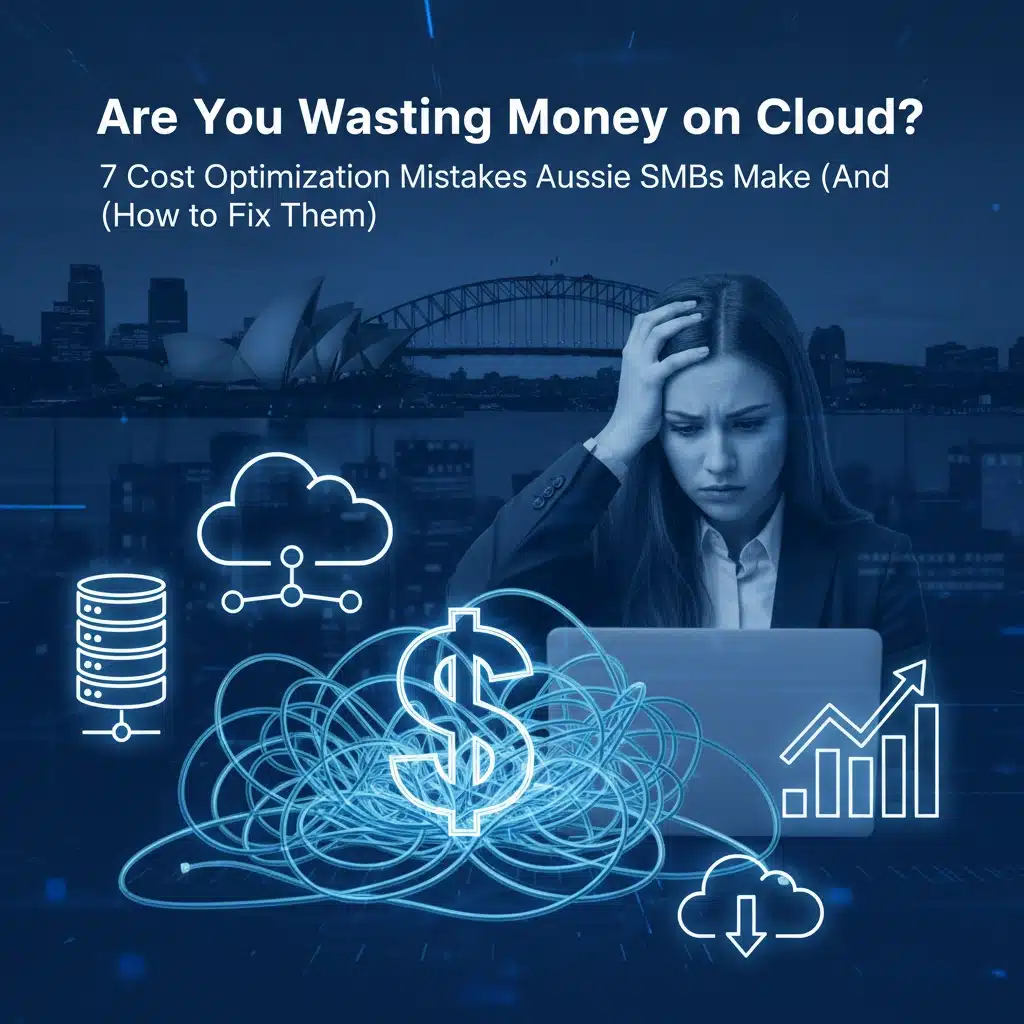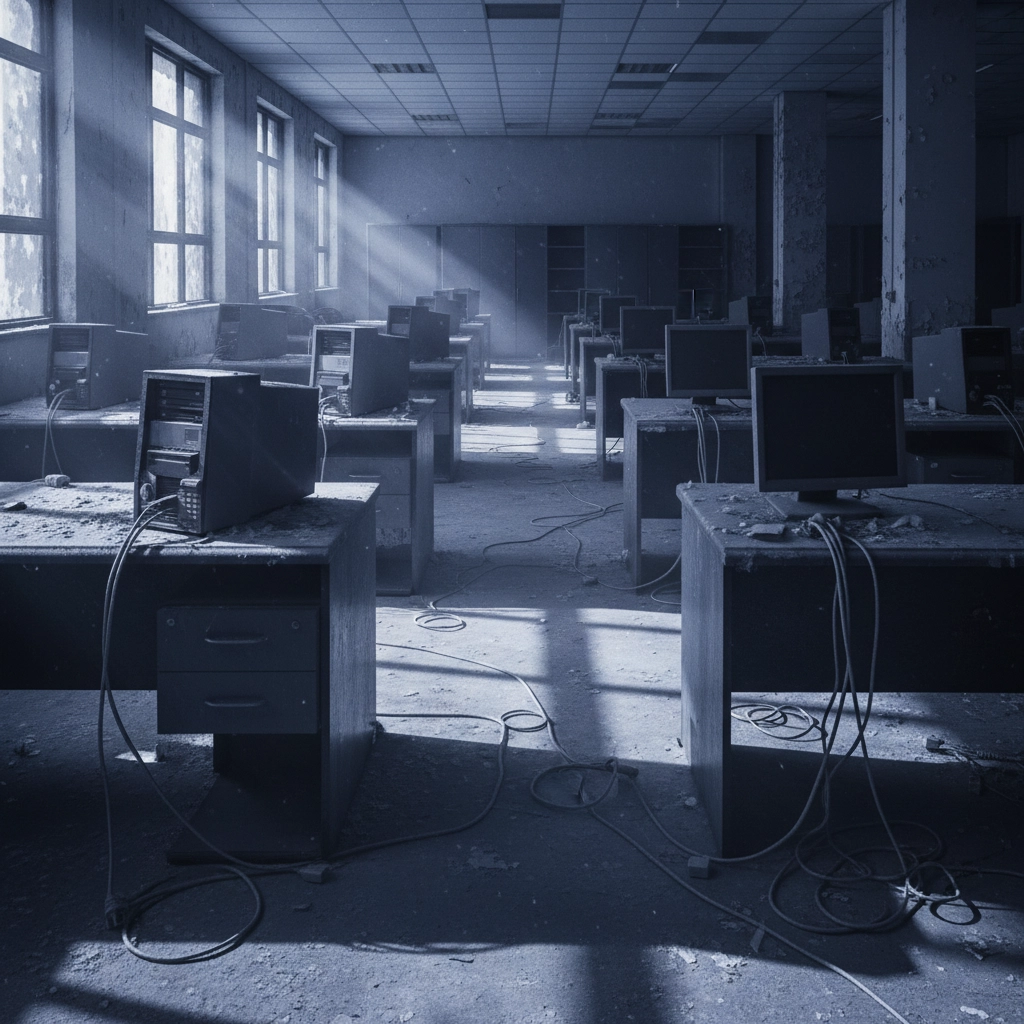If you’re running a small business in Australia and using cloud services, there’s a good chance you’re throwing money down the drain without even knowing it. Don’t worry, you’re not alone. Most Aussie SMBs make the same costly mistakes when it comes to cloud spending.
The good news? These mistakes are totally fixable once you know what to look for. Let’s dive into the seven biggest cloud cost blunders I see Australian businesses making, and more importantly, how to fix them without breaking a sweat.
Mistake #1: Ignoring Regional Cost Differences
Here’s something that’ll blow your mind: not all cloud regions are created equal when it comes to pricing. Many Aussie businesses just pick the closest data centre (usually Sydney or Melbourne) without checking if there’s a cheaper option that still meets their needs.
For example, storing data in Amazon’s US East region can be significantly cheaper than Sydney for certain services. One business I know saved over $15,000 annually just by shifting their backup storage to a more cost-effective region while keeping their active systems local for performance.
The Fix: Before you provision any new resources, spend 10 minutes comparing regional pricing using your cloud provider’s calculator. Just make sure you’re not sacrificing performance or compliance requirements for savings.
Mistake #2: Getting Slugged by Data Transfer Costs
This one’s sneaky. You’ve got your servers humming along nicely, but then you get hit with a massive bill for data transfer costs between regions. It’s like getting charged extra for moving your stuff between rooms in your own house, frustrating and expensive.
Many businesses design their cloud setup without thinking about how data flows between different locations. Every time your Melbourne server talks to your Sydney database, you’re paying for that conversation.
The Fix: Plan your architecture to keep chatty services in the same region. Use content delivery networks (CDNs) to cache data closer to your users, and consolidate resources where possible. Your wallet will thank you.
Mistake #3: Letting Zombie Resources Eat Your Budget
This is the big one. Somewhere in your cloud account, there are probably servers, databases, or storage volumes that nobody uses anymore but are still happily charging your credit card every month. It’s like paying rent on a storage unit you forgot you had.
I’ve seen businesses spending thousands on test servers that were spun up for a project last year and never shut down. Or keeping years of old backups in premium storage when they should be in cheap archive storage.
The Fix: Set up a monthly “spring clean” routine. Go through your cloud resources and ask: “Do we still need this?” If the answer is no, kill it. For storage, move old files to cheaper archive tiers: you can still access them, but you’ll pay a fraction of the cost.
Mistake #4: Running Everything 24/7 When You Don’t Need To
Unless you’re running a 24/7 operation, why are all your systems running around the clock? Many Aussie SMBs operate from 8 AM to 6 PM but keep their development servers, test environments, and non-critical systems running all weekend.
It’s like leaving all the lights on in your office every night: completely unnecessary and expensive.
The Fix: Identify which systems actually need to run 24/7 (hint: it’s fewer than you think). Use auto-scaling and scheduling tools to shut down non-essential resources during off-hours. Your development team can survive without their test servers running on weekends.
Mistake #5: Missing Out on License Integration Opportunities
This particularly hurts if you’re using Microsoft products. Many businesses don’t realize that their existing Microsoft 365 licenses can unlock significant savings on Azure services. It’s like having a gym membership that includes free personal training sessions but never using them.
Some businesses end up paying twice: once for their Office licenses and again for similar functionality in the cloud.
The Fix: Do a license audit with someone who knows the ins and outs of cloud licensing (like us!). There are often ways to leverage your existing licenses to reduce cloud costs, especially within Microsoft’s ecosystem.
Mistake #6: Flying Blind on Costs
“Set it and forget it” works for slow cookers, not cloud budgets. Too many businesses set up their cloud services and never look at the bills until they get a shock at month-end.
Cloud costs fluctuate based on usage, and without proper monitoring, you can easily blow your budget without warning. It’s like driving without looking at your speedometer: you might be going way faster (and spending way more) than you think.
The Fix: Set up cost alerts and dashboards. Most cloud providers offer these for free, so there’s no excuse not to use them. Review your bills monthly and look for unexpected charges or usage spikes. Tag your resources so you can see exactly where your money is going: by department, project, or client.
Mistake #7: Skipping Team Training
Here’s the thing: even with all the right tools and processes, your team can still waste money if they don’t understand the cost implications of their actions. A developer who forgets to shut down a test server, or a marketing person who signs up for every SaaS tool under the sun: it all adds up.
The Fix: Invest in some basic cloud cost training for your team. Teach developers to clean up after themselves, show marketing how their tool subscriptions impact the bottom line, and make sure everyone understands your cloud cost policies. An educated team is your best defense against cloud waste.
The Bottom Line
Look, cloud computing should be saving your business money, not bleeding it dry. These seven mistakes are incredibly common among Aussie SMBs, but they’re also incredibly fixable.
Start with the easy wins: clean up those zombie resources and set up some basic monitoring. Then work your way through the more strategic stuff like regional optimization and license integration.
If this all sounds overwhelming, don’t stress. That’s exactly why managed IT services exist. We help businesses just like yours optimize their cloud spending every day.
Remember, every dollar you save on unnecessary cloud costs is a dollar you can invest back into growing your business. And in today’s competitive market, every dollar counts.
About Mathew Hoffman
Mathew Hoffman is the owner of Cloud Computer Company, with a career in IT that spans back to 1981. He’s brought his expertise to major organisations such as Rothmans of Pall Mall, State Bank of NSW, and the Sydney 2000 Olympic Games, as well as many small and medium businesses. Mathew’s passion is making technology simple, secure, and stress-free. Whether it’s helping startups or established teams modernise their IT, he delivers practical solutions and personalised service, every time.
.